-
Delphine


Colybrix, thank you very much for your permission that I may translate your tutorials
Tuto original ici
***
***
Plugins
Funhouse
AP (Lines)
Graphic Plus
***
Colors

Foreground #ffffff
Background #facf8a
Color 3 #82310c
***
1 - Choose a nice picture of flowers with beautiful colors (or other for the background)
or take the image in the material
Edit - copy
2 - Open Alpha Delphine PSP
Window - Duplicate to make a copy
Close the original.
The copy, that will be the basis of your work, is not empty,but contains selections
3 - Select all
Paste into selection
Select none
4 - Adjust - Blur -radial blur
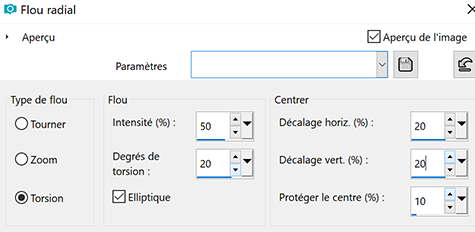
5 - Effects – Edge effects - Enhance
6 - Layers – New raster layer
Fill the layer with white color
Layers – New mask layer from image – select the mask lbdm - masque 227
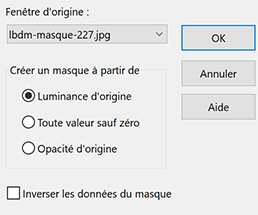
7 - Effects - Edge effects - Enhance
Layers – merge – merge group
8 - Change blend mode to Luminance (legacy)
Reduce the opacity to 63 %
Layers – merge – merge down
9 - Selections - Load - Save selection - Load Selection 1 from Alpha Channel
10 - Effects - Funhouse Angulate - intensity 45 - the rest by default
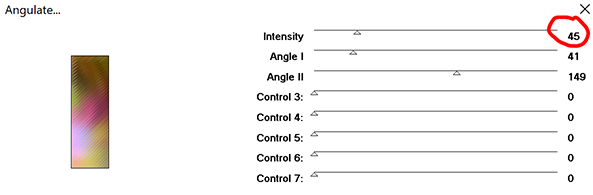
11 - Effects - Edge effects - Enhance
Keep the selection
12 - Layers – New raster layer
Effects - 3 D Effects - Cutout
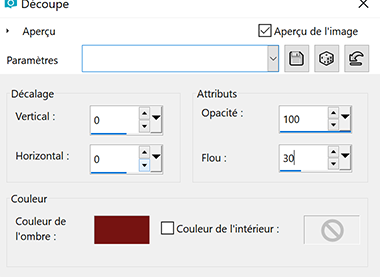
Layers – merge – merge down
13 - Effects - 3D Effects - Drop Shadow
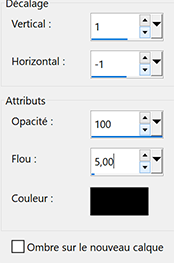
14 - Select none
15 - Selections - Load - Save selection - Load Selection 2 from Alpha Channel
16 - Selections - Promote selection to layer
17 - Plugins - Effects AP( Lines) - Lines - SilverLining

18 - Reduce the opacity to 35 %
19 - Effects - 3D Effects - Drop Shadow
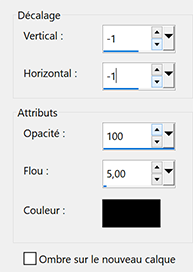
20 - Layers - Merge down
Select none
21 - Selections - Load - Save selection - Load Selection 3 from Alpha Channel
22 - Effects - Texture Effects – weave - background color
(If your background is light, you can set the dark color )

23 - Effects - Edge effects - Enhance
24 - Layers - New raster layer
Effects - 3 D Effects - Cutout
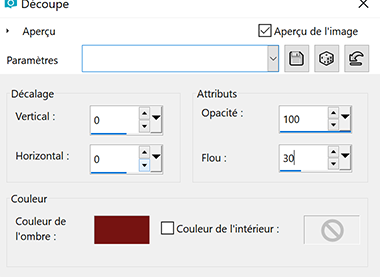
Layers - Merge down
25 - Select none
26 - Layers - New raster layer
Fill the layer with white color
Layers – New mask layer from image – select the mask lbdm - masque 202
Invert mask checked

27 - Effects - Edge effects - Enhance
Layers - Merge - Merge group
28 - Image - Resize to 80 % - resize all layers not checked
29 - Tool select (K)
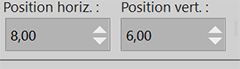
30 - Effects - 3D Effects - Drop Shadow - Color 3 #82310c
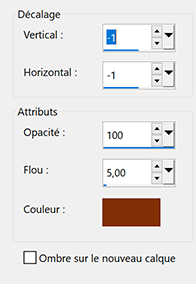
31 - Change blend mode to Luminance (legacy)
32 - Open mist flowers 97 Coly
(or make a mist with your basic image with the mask provided in the material)
Erase the watermark
copy and paste as a new layer
Image - Resize to 68 % - resize all layers not checked
33 - Tool select (K)

34 - Layer - Move down
Layer palette – Click the top layer
35 - Open tube "bulle"
copy and paste as a new layer
Keep in Screen mode
36 - Tool select (K)

37 - Activate the bottom layer raster 1
Selections - Load - Save selection - Load Selection 4 from Alpha Channel
38 - Selections – Promote selection to layer
Effects - 3D Effects - Inner bevel

39 - Effects - 3D Effects - Drop Shadow - Color 3 #82310c
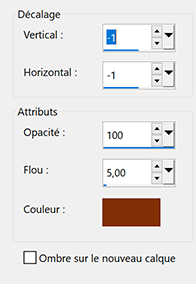
40 - Effects - 3D Effects - Drop Shadow - Color 3 #82310c
( Positive settings)
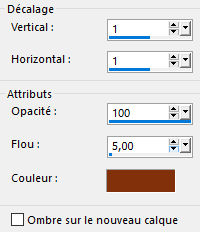
Select none
41 - Activate the bottom layer raster 1 - Copy
42 - Image – Add borders
1 px color 3
3 px white color
1 px color 3
25 px white color
43 - Select the white border 25 px with the magic wand
Selections - Invert
Effects - 3D Effects - Drop Shadow - Color 3 #82310c
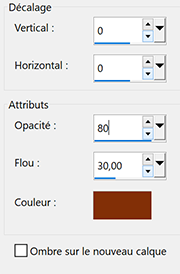
44 - Selections - Invert
Effects – PLugin AP (Lines) – Lines – SilverLining

Adjust - sharpness
Select none
45 -
Image – Add borders
1 px color 3
15 px white color
Select the white border with the magic wand
46 - Copy in the selection
Adjust - Blur - gaussian blur 5
47 - Selections – Promote selection to layer
Change blend mode to Multiply
Merge with the bottom layer
48 - Effects - Graphics plus - cross shadow (default)
49 - Effects - 3D Effects - Inner bevel (same settings)
Select none
50 - Open the tube "femme 748 Coly" ........ erase the watermark
copy and paste as a new layer
Image - Resize to 80 % - resize all layers not checked
Move to the right
51 -Effects - 3D Effects - Drop Shadow
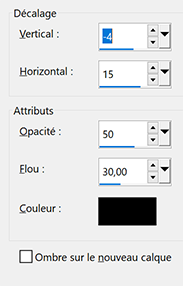
52 - Image – Add borders
1 px color 3
Add your watermark
Layers - Merge - merge all
Image - Resize to 900 pixels
If you want, you can send me your version
If you have problems, or you find a not worked link, write to me
Une autre version

Köszi Klari

-
Commentaires



