-
Floralyne


Colybrix, thank you very much for your permission that I may translate your tutorials
tuto original ici
***
***
Plugins
Mehdi
VM Distorsion
Carlaine et Sensibility
Graphic plus
Button et Frame (Unlimited)
***

Color 1 : #673437
Color 2 : #f9ee68
Color 3 : #de4c2b
***
1 - Open the file Alpha – Window – Duplicate (or use the shortcut keys SHIFT + D)
Close the original file, we working on the duplicate
Foreground Color 1
Background Color 2
2 - effects - Mehdi Wavy Lab 1.1 (radial 5 -50)
Color 3 and White in in the two right cases

3 - Adjust - Blur - Gaussian blur 30
4 - Layers - Duplicate
Effects – Plugin Unlimited 2.0 – VM Distorsion - Radiator
Generator 1 à 149 ….... the rest by default

5 - Reduce the opacity to 70 %
Layers - Merge - Merge down
6 - Adjust - Add/Remove noise - Add noise
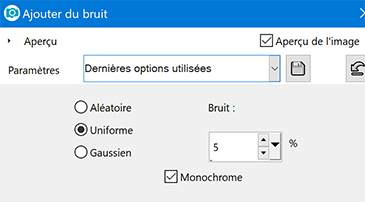
7 - Selections – Load/Save selection – Load selection from alpha channel
Load selection #1Selections - Promote selection to layer
8 - Effects - Carolaine and Sensibility - CS-LDots by default

9 - Adjust - Sharpness - Sharpen
Select none
Layers - Merge - Merge down
10 - Open the tube landscape (erase the watermark)
Edit- copy - paste like a new layer
Don't move
11 - Effects - Distorsion effects - wind left 100

12 - Effects - Edge effects - Enhance
Reduce the opacity to 56 %
13 - Layers - new layer
Fill the layer with white color
Layers – New mask layer from image – select the mask Narah _mask 1464

Effects - Edge effects - Enhance
Layers - Merge - merge group
15 - Effects - Image effects - Seamless Tiling - Side by side
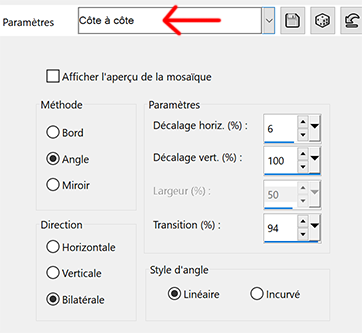
Effects - Edge effects - Enhance
16 - Change blend mode to Luminance (legacy)
Layers - Arrange Move down
17 - Activate the top layer
18 - Layers - new layer
Fill the layer with white color
Layers – New mask layer from image – select the mask Narah _mask 1394
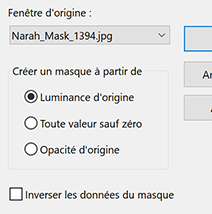
19 - Effects - Edge effects - Enhance
Layers - Merge - merge group
20- Change blend mode to Luminance (legacy)
For the next steps (21 to 28), my flowers in the material
if you use mine go to step 29
21 - Layers - new layer
Selections – Load/Save selection – Load selection from alpha channel
Load selection #2Fill with color 1
Effects - Graphic Plus - Cross shadow Intensity 100
Selections - select none

23 - Effects - 3D effects - Inner bevel

24 - Layers - new layer
Selections – Load/Save selection – Load selection from alpha channel
Load selection #3Fill with the Color 2
25 - Selections - Select none
Effects - 3D effects - Inner bevel (same settings)
26 -
Layers - new layer
Selections – Load/Save selection – Load selection from alpha channel
Load selection #4Fill with the Color 3
27 -
Selections - Select none
Effects - 3D effects - Inner bevel (same settings)
28 - Layers - merge - merge down (2 times)
Repeat here if you use my flowers (open Flower 1)
Start here is you use my flowers
Open the tube "fleur 1"
Edit - copy - paste like a new layer
29 - Layers - duplicate
Image - Resize to 60 % - resize all layers not checked
30 - Effects - Image effects - Seamless Tiling

31 - Tool select (K)

32 - Resize the original and place it where you want
I resized to 70% and placed in the bottom left corner
33 - (If you wish, you can do the steps again with other colours to decorate your creation).
I put another flower in the material ... I resized it to 70% and moved it on the right side.
I have duplicated and resized the flowers 3 times and moved
34 - Activate the bottom layer (raster 1)
Edit - Copy
35 - Image – Add borders
1 px color 1
3 px color 2
1 px color 1
30 px color 2
36 - Select this border with the magic wand
Edit - Paste in the selection
37 - Adjust - Blur - Gaussian blur 30
38 - Effects - Graphic Plus - Quick Tile 1 (default)
39 - Effects - Plugin Unlimited 2.0 - Buttom and Frame - Glass Frame 1
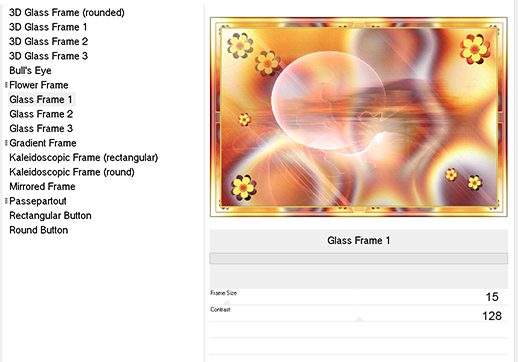
40 - Selections - Invert
Effects - 3D Effects - Drop Shadow

Selections - Select none
41 - Open the tube "enfant49-coly" ........ erase the watermark
copy and paste as a new layer
Image - Resize to 95 % - resize all layers not checked
42 - Tool select (K)

43 - Effects - 3D Effects - Drop Shadow
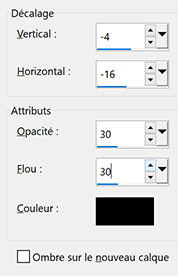
44 - Open the tube Title
Copy and paste as a new layer
Tool select (K)

45 - Selesctions - Select all - floating selection - static selection
46 - Activate the bottom layer (raster 1)
Promote selection to layer
Select none
47. You can delete the white text layer (Raster 3).
At this stage we don't see the text that has the background color, it's normal.
Move back to the transformed selection layer (middle layer)
Effects - 3D effects - Inner bevel

Effects - 3D Effects - Drop Shadow
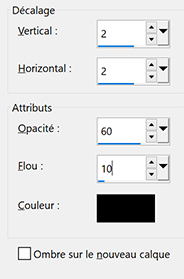
48 - Add your watermark
49 - Image – Add borders
1 px color 1
50 - Image - Resize to 900 pixels
Adjust - Sharpen
If you want, you can send me your version
If you have problems, or you find a not worked link, write to me
Une autre version

-
Commentaires



