-
Sous la mer


Colybrix, thank you very much for your permission that I may translate your tutorials
Tutorial here
***
***
Plugins
Graphic Plus
***
Colors
Color 1 – foreground : #a2bcc8
Color 2 – background : #1c4051
Color 3 : #1686c3
Color 4 : #ffffff

***
1 - Open Alpha Sous la mer – Window / duplicate (Ctrl D)
We work on the copy
(it contains selections)
The white layer will be removed at the end of the tutorial
2 - Layers – New Raster layer
Fill with background color - dark color
Layers – New mask layer from image – select Mask0176
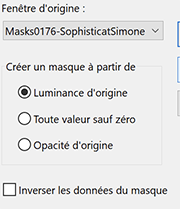
Layers - Merge - Merge group
Image – Resize 95% - all layers not checked
3 - Effects 3D - Effects 3D - Drop shadow - check shadow on a new layer

Move to the top layer
Adjust - Blur - Gaussian blur 10
4 - Layers – New Raster layer
Selections – Load / Save selection - Load Selection 1 from Alpha Channel
Fill with the light color
5 - Layers – New Raster layer
Put in the foreground the pattern provided with these settings

Fill the selection with this pattern
Blend mode Overlay - opacity 85%
Layers - Merge - Merge down
Effects 3D - Drop shadow 14, 10, 35, 35, black color - uncheck the bottom box
6 - Effects Graphic Plus - Cross Shadow
*on my version 2 I lowered "intensity" to 15 my light color being lighter than the original

7 - Layers – New Raster layer
Selections – Modify - select - selection borders

Fill with the pattern, same settings in memory
Layers - Merge - Merge down
Selections – Select none
8 - Layers – New Raster layer
Selections – Load / Save selection - Load Selection 2 from Alpha Channel
Fill with the dark color
Layers – New Raster layer
Fill with the pattern, same settings in memory
Blend mode Overlay - opacity 85%
Layers - Merge - Merge down
Effects 3D - Drop shadow 14, 10, 35, 35, black color - uncheck the bottom box
9 - Layers – New Raster layer
Selections – Modify - select selection borders - same settings in memory
Fill with the pattern, same settings in memory
Layers - Merge - Merge down
Selections – Select none
10 - Effects Graphic Plus - Cross Shadow

11 - Layers – New Raster layer
Selections – Load / Save selection - Load Selection 3 from Alpha Channel
Fill with color 3
Layers – New Raster layer
Fill the selection with the pattern
Blend mode Overlay - opacity 85%
Layers - Merge - Merge down
Effects 3D - Drop shadow 14, 10, 35, 35, black color
12 - Open "fondmer2" Erase the watermark
Edit – Copy
Edit - Paste as a new layer
Selections – Invert
Press the Delete key on the keyboard
Selections – Invert
Opacity 60%
13 - Layers – New Raster layer
Selections – Modify - select selection borders - same settings in memory
Fill with the pattern, same settings in memory
Layers - Merge - Merge down
Edit - Repeat Merge down
Selections – Select none
Effects 3D - Drop shadow 14, 10, 35, 35, black color
14 - Effects Graphic Plus - Cross Shadow

15 - Dodge Brush Tool(J)

With these settings

Make one or two left clicks (to lighten) on the top left part of the layer
And one or two right clicks (to darken) on the bottom right part
16 - Do the same on the two square layers below
Move to the top layer
17 - Open "dauphins" - Edit – Copy
Edit - Paste as a new layer
do not move - it is well placed
Opacity 90%
18 - Layers – New Raster layer
Selections – Load / Save selection - Load Selection 4 from Alpha Channel
Fill with foreground color
Effects - Textures effects - Weave - background color
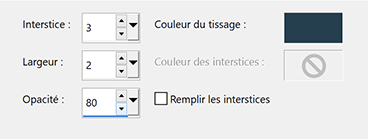
Selections – Select none
Effects 3D - Drop shadow 3, 3, 35, 10, black color
Layers - Duplicate
Select Tool (k) Position X 230, Position Y 160
19 - Open "corail blanc" Erase the watermark
Edit – Copy
Edit - Paste as a new layer
Image – Resize 32% all layers not checked
Place in the bottom
Opacity 90%
20 - Add your watermarck
Delete the bottom white layer
Layers - Merge - Merge visible
Save Png (do not flatten)
If you want, you can send me your version
If you have problems, or you find a not worked link, write to me
Une autre version avec un tube de Lisa T

Thank you so much Kika

-
Commentaires



