-
Ilona


Colybrix, thank you very much for your permission that I may translate your tutorials
Tutorial here
***
***
Plugins
Mehdi
Filters Unlimited : VM Extravaganza
Filters Unlimited : Distortion Filters
***
Colors
Foreground color : #7abbb6
Background color : #e4f4ff
Color 3 :#1da8f3

***
1 - File - New 900 px / 550 px transparent
Effects - Mehdi - Wavy Lab 1.1

Adjust - Blur - Gaussian blur 20
2 - Layers - Duplicate
Image - Mirror horizontal
Image - Mirror vertical
Blend Mode Multiply - Opacity 80 %
Layers - Merge - Merge down
Adjust – Add/Remove Noise - Add Noise

3 - Open "misted_noel22_tine_12.2021-200"
Erase the watermark
Edit - Copy
Edit - Paste as a new layer
Image - Resize 80% all layers not checked
Effects - Image effects - Seamless tiling - by default
Adjust - Blur - Gaussian blur 20
4 - Effects - Texture effects - Weave (background color)
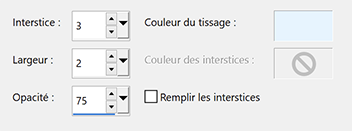
Layers - Merge - Merge visible
5 - Selection Tool (S) – Custom Selection

Selections – Promote selection to layer
7. - Selections – Modify - Select Selection Borders
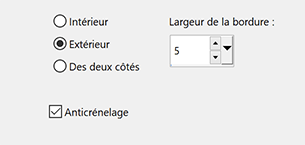
8 - Fill with this Linear Gradient

9 - Effects - 3D Effects - Inner Bevel

Selections – Select none
Effects 3D - Drop shadow 0, 0, 60, 30, black color
10 - Pick Tool (k) – pull slightly up and down to hide the edges
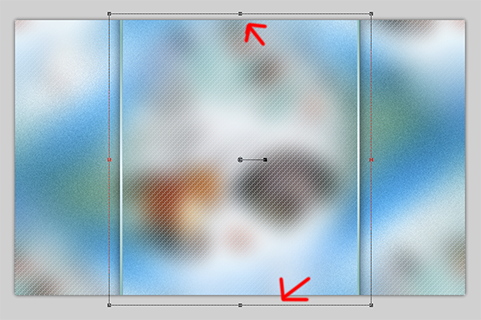
11 - Layers – New Raster layer
Fill with background color (or white)
Layers – New mask layer from image – select "NarahsMasks_1690"
Effects - Edges Effects - Enhance
Layers - Merge - Merge group
12 - Stay on the mask layer, Select all
Image - Crop to selection
13. - Activate the bottom layer (Merged)
Layers - Duplicate
Effects - Filters Unlimited – VM Extravaganza - Transmission
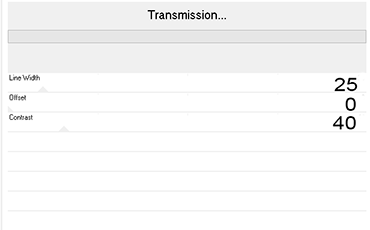
Blend Mode Overlay - Opacity 27%
14 - Effects - User Defined Filter - Emboss 4

15 - Effects - Filters Unlimited – Distortion Filters - Whirl - Whirl 38
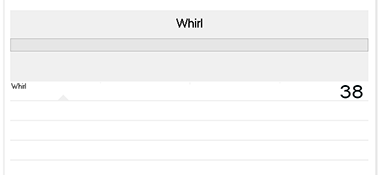
Do this filter a second time Whirl 32 (by default)
16 - Activate the layer just above (Promoted selection)
Do the filter Whirl 32 (by default)
Effects 3D - Drop shadow (same settings in memory)
Blend Mode Luminance (Legacy)
Layers - Duplicate
17 - Open "misted_noel22_tine_12.2021-200"
Erase the watermark
Edit - Copy
Edit - Paste as a new layer
Image - Resize 75% all layers not checked
18 - Activate Bottom Layer (Merged)
Edit - Copy
19 - Image – Add borders
2 pixels – color 3
Selections – Select all
Image – Add borders
10 pixels – color 3
Selections – Invert
20 - Effects - Texture effects - Weave (same settings in memory)
Effects - 3D Effects - Inner Bevel (same settings in memory)
21 - Selections – Select all
Image – Add borders
20 pixels – color 2(or white)
Effects 3D - Drop shadow (same settings in memory)
Selections –Select none
22 - Image – Add borders
1 pixel – color 3
5 pixels – color 2 or white
1 pixel – color 3
23 - Selections – Select all
Image – Add borders
25 pixels – color 3
Selections – Invert
Edition – Paste into selection (background in memory)
24 - Selections – Promote selection to layer
Blend Mode Multiply
Layers - Merge - Merge down
Effects - 3D Effects - Inner Bevel (same settings in memory)
Selections – Select none
25 - Open "personnage_femme59_tine_01.2022-544"
Erase the watermark
Edit - Copy
Edit - Paste as a new layer
Image - Resize 85% all layers not checked
Effects 3D - Drop shadow -6, 16, 40, 30 black color
26 - Open "0_148ddf_e03b02dc_L" the branch
Edit - Copy
Edit - Paste as a new layer
Place at the top left
Effects 3D - Drop shadow -6, 16, 40, 10 black color
27 - Open the title - Copy
Edit - Paste as a new layer (or write your own)
Text Tool (T) (the font was by default in my fonts)
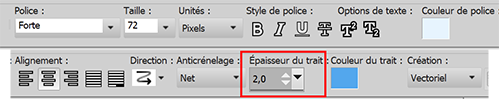
Effects - 3D Effects - Inner Bevel (same settings in memory)
Effects 3D - Drop shadow (same settings in memory)
28 - Add your watermark
Image – Add borders
1 pixel – color 3
Image – Resize 950 pixels - resize all layers checked
Save Jpeg
If you want, you can send me your version
If you have problems, or you find a not worked link, write to me
Une autre version avec un tube de Thafs

Muito obrigada Estela

Thank you so much Kika

-
Commentaires
Bonjour Jolynne
C'est en préparation et ils ne sont pas encore en ligne ! désolée
Mais ils sont ici pour l'instant
http://ecrin-de-jewel.blogspot.com/
Bon après midi
-
Mercredi 9 Février 2022 à 16:59
-
Mercredi 9 Février 2022 à 17:03
-
 Suivre le flux RSS des commentaires
Suivre le flux RSS des commentaires
 Ajouter un commentaire
Ajouter un commentaire



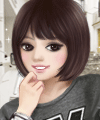

Bonjour joli blog
je voulais vous dit que les liens de vos tubes son en Erreur : Page introuvable !
Bonne journée