-
Silence


Colybrix, thank you very much for your permission that I may translate your tutorials
Tutorial here
***
***
Place the selections in the Selections folder of your Psp
For the Script file, you can leave it in the material or put it in the Regulated Scripts folder, if you leave it in the material it will suffice to fetch it from the material when you need it
Plugins
***
Penta com
Mehdi
Eye candy 5 - Impact
***
Colors
Foreground color : #fafafa
Background color : #561841

***
1 - File - New 900 x 550 pixels
Fill with dark color
Selections - Select all
Edit - Copy "mentali-misted2262"
Edit - Paste into selection
2 - Selections - Select none
Effects - Image effects - Seamless tiling by default
3 - Adjust - Blur - Radial blur

4 - Effects - Distorsion Effect - Wrap
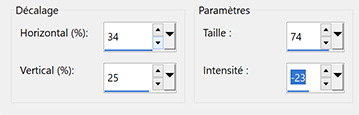
Effects - Edge effects - Enhance
5 - Layers - Duplicate
Blend mode Soft Light
Effects - Penta com - Color Dot by default
6 - Effects - Mehdi - Sorting Tiles
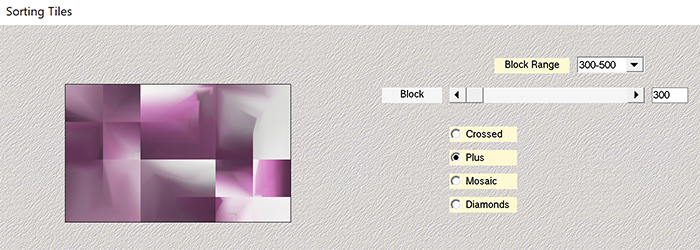
Adjust - Sharpness - Sharpen
7 - Layers - New Raster Layer
Fill with the light color
Layers – New mask layer from image – select "Silvie_Mask_Deco42H"
Effects - Edge effects - Enhance
Layers - Merge - Merge group
Blend Mode Luminance (Legacy) - Opacity 75 %
8 - Edit – Copy "mentali-misted2262"
Edit – Paste as a new layer
Image – Resize 75% all layers not checked
Objets – Align - Left
9 - Layers - New Raster Layer
Selections – Load / Save selection - Load selection from Disk "selection 1 rectangle"
Fill with the light color
Selections – Modify > Contract : 10 px
Press the Delete key on the keyboard
10 - Effects Eye Candy 5 – Impact - Glass - Settings Clear
Basic Settings

Selections - Invert
Effects - Textures effects - Weave - Dark color
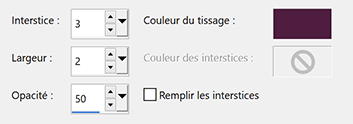
Selections – Select none
11 - Layers - Duplicate
Pick Tool (k) Position Y 101
Layers - Duplicate
Pick Tool (k) Position Y 151
Layers - Merge - Merge down
Edit - Repeat Merge down
12 - Effects 3D - Drop shadow -6, -6, 50, 10, black color
Pick Tool (k) Position X 8, Position Y. 8
the decoration is not always put in the right place with the settings, in this case move slightly with the mouse then enter the settings again
13 - Layers - New Raster Layer
Selections – Load / Save selection - Load selection from Disk "selection 2 rectangle bas"
Fill with dark color
Selections – Modify - Contract 10 px
Press the Delete key on the keyboard
14 - Effets Eye Candy 5 – Impact > Glass - Clear with same settings
Selections - Invert
15 - Effects - Textures effects - Weave - Light color
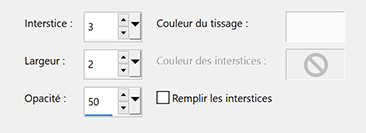
Selections – Select none
16 - Layers - Duplicate
Pick Tool (K) Position Y 407
Layers - Dplicate
Pick Tool (k) Position Y 357
Layers - Merge - Merge down
Edit - Repeat Merge down
17 - Effects 3D - Drop shadow -6, -6, 50, 10, black color
Pick Tool (k), Position X 790, Position Y 383.
the decoration is not always put in the right place with the settings, in this case move slightly with the mouse then enter the settings again
Result

18 -. Edit – Copy "Yoka-TEXT-Silence1-150815"
Edit - Paste as a new layer
Image – Resize 75% all layers not checked
Place at the top left
Pick Tool (k), Position X 600, Position Y 18
Effects 3D - Drop shadow dark color

19 - Save your work as a precaution before running the script
File – Script - Run
Get the script from the hardware or from your Regulated Scripts folder
This window opens
Put in interactively mode if you want to change the colors, if not put in Silent mode
uncheck the "Check script version" box

Go to step 20
If the script does not work for you, here are the steps in detail
Image - Add borders
1 px dark color
3 px light color or white
1 px dark color
10 px Light color or white
1 px dark color
3 px light color or white
1 px dark color
3 px light color or white
1 px dark color
10 px light color or white
1 px dark color
25 px light color or white
1 px dark color
End os Script
Continue here after the script20 - Selections – Load / Save selection - Load selection from Disk "Selection 3 bordures"
Fill with dark color
Effects - Textures effects - Weave - Light color
Change the opacity

21 - Selections – Load / Save selection - Load selection from Disk "Selection 4 contour"
Effects 3D - Inner Bevel
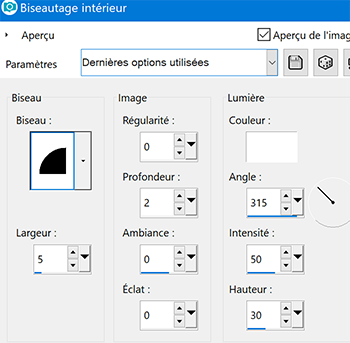
Selections – Select none
22 - Add your watermark
Layers - Merge - Merge all flatten
Image - Resize 950 pixels
Save Jpeg
If you want, you can send me your version
If you have problems, or you find a not worked link, write to me
2 autres versions avec des mists perso


Muito obrigada Roberta
Thank you so much Kika

Thank you so much Trudy

-
Commentaires




