-
Love Nature Fantasy


Colybrix, thank you very much for your permission that I may translate your tutorials
Tutorial here
***
***
You can find images for the background and mister in the folder, below
And mist on my blog => Here
***
Plugins
Simple
Carolaine and Sensibility
L en K
Alien Skin Eye Candy 5 - Impact
***
Colors
Foreground : #a34aa7
Background : #f5bed2
Color 3 : #ffffff

***
1 - Open Alpha Love nature fantasy – Window / duplicate (Ctrl D)
We work on the copy
Selections – Select all
Copy and paste "image fond" into the selection
Selections - none
2 - Adjust - Blur - Gaussian blur 30
Effects - distorsion effects - Pixelate(190, 16)
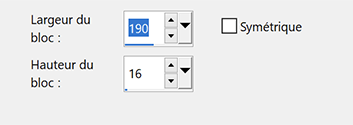
Effects Simple - Blintz
Effects Simple - Diamonds
3 - Layers - Duplicate
Adjust - Blur - Gaussian blur 30
Blend mode - Overlay - opacity 50
Layers - Merge - Merge down
4 - Selections – Load / Save selection - Load Selection 1 from Alpha Channel
Adjust - Blur - Gaussian blur 10
Effects Carolaine et Sensibility - CS-LDots

Repeat a 2nd time
Effects 3D - Drop shadow 0, 0, 50, 30, black
5 - Selections – Load / Save selection - Load Selection 2 from Alpha Channel
Effects Carolaine et Sensibility - CS-Hlines

Repeat a 2nd time
Effects 3D - Drop shadow 0, 0, 50, 30, black
6 - Selections – Load / Save selection - Load Selection 3 from Alpha Channel
Adjust - Blur - Gaussian blur 10
Effects Carolaine et Sensibility > CS – Dlines

Adjust - Sharpness - Sharpen
Effects 3D - Drop shadow 0, 0, 50, 30, black
7 - Selections – Load / Save selection - Load Selection 4 from Alpha Channel
Adjust - Blur - Gaussian blur 10
Effects L&K Paris by default – Repeat a 2nd time

Adjust - Sharpness - Sharpen
Effects 3D - Drop shadow 0, 0, 50, 30, black
8 - Selections – Select - None
9 - Layers – New Raster layer
Fill with white color
Layers – New mask layer from image – select NarahsMasks_1769
Layers - Merge - Merge group
Image – Mirror horizontal
Pick tool (k) Position X : -114, Position Y. : -42
10 - Layers – New Raster layer
Fill with white color
Layers – New mask layer from image – select masque Tine 128
Effects - Edge effects - Enhance
Layers - Merge - Merge group
11 - Layers - Duplicate
Layer - merge down
Blend Mode Luminance (Legacy)
12 - Open "maison fantasy16-coly"
Erase the watermark
Edit - Copy
Edit - Paste as a new layer
Place on the right
Layers - Arrange - Move down
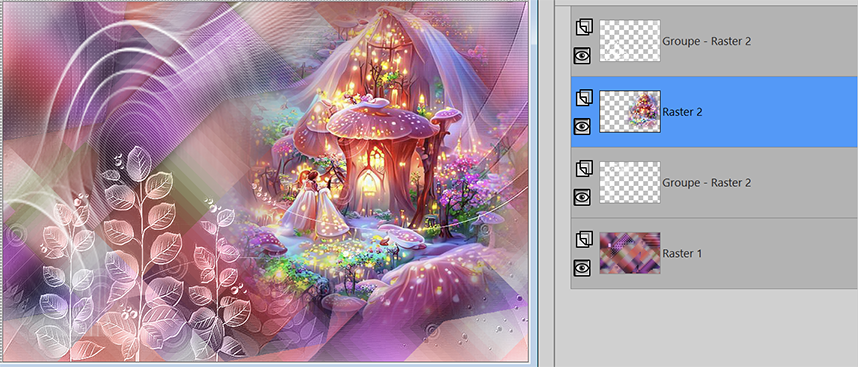
13 - Move to the top of the layer
Open "papillons blancs"
Edit - Copy
Edit - Paste as a new layer
Image – Resize 50% all layers not checked
Pick tool (k) Position X : -8, Position Y. : 29
14 - Edit - Copy special - Copy merged
Edit - Paste as a new layer
Effects - geométric effects - Circle, transparent
15 - Image – Resize 10%, all layers not checked
Effets Alien Skin Eye Candy 5 Impact - Glass
Settings - Clear
16 - Pick tool (k) Position horiz : 25, Position vert. : 168
Layers - Duplicate
Outil Sélectionner (k) Position X : 76, Position Y : 46
Layers - Duplicate
Outil Sélectionner (k) Position X : 211, Position Y : 2
Layers - Merge down X2
17 - Open "papillon couleurs"
Edit - Copy
Edit - Paste as a new layer
Place where you want
Effects 3D - Drop shadow -5, -5, 30, 10, black
18 - Open "Titre Love Nature"
Edit - Copy
Edit - Paste as a new layer
Image – Negative image
Image – Resize 75%, all layers not checked
Place at the bottom right
Layes - Duplicate
Layers - Merge - Merge down
Effects 3D - Drop shadow - Foreground color

19 - Move to the bottom layer
Copy
20 - Image – Add borders
1 pixel – foreground color
3 pixels – background color
1 pixel – foreground color
21 - Selections – Select all
Image – Add borders
30 pixels –white color
Effects 3D - Drop shadow - Foreground color

22 - Selections – Invert
Effects Carolaine and Sensibility - CS – Dlines

Adjust - Sharpness - Sharpen
Select none
23 - Image – Add borders
1 pixel – foreground color
Selections – Select all
Image – Add borders
10 pixels – white color
Selections – Invert
24 - Edit – paste into selection, (the background in memory)
Adjust - Blur - Gaussian blur 5
Selections - Promote selection to layer
Blend mode Multiply
Layers - Merge - merge down
Selections - None
25 - Add your watermark
Layers - Merge all
Resize 950 pixels
Save Jpeg
If you want, you can send me your version
If you have problems, or you find a not worked link, write to me
Une autre version avec un tube dragon de Colybrix

Merci Narah
-
Commentaires





