-
Priscila
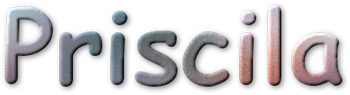

Colybrix, thank you very much for your permission that I may translate your tutorials
tuto original ici
***
Woman tube 749 from Lily on this page
http://ma-galerie-paintshop-pro.eklablog.com/femmes-bustes-c29256934
Tine's abstract mist
***
Plugins Toadies
***
Foreground color #083370
Background color #d7fbfa

1 - Open the mask and tubes, remove signs
Open the Alpha layer provided in the material, Shift D (Window - Duplicate )
We work on the copy - this layer contains selections
2 - Fill with linear gradient 45 - 3

Adjust - Blur - Gaussian blur 15
3 - Layers - Duplicate
Image - Horizontal mirror
Change blend mode Multiply
Layers -Merge - Merge down
4 - Layers - New layer - Select all
Edit - Copy "misted abstrait Tine"
Edit - Paste in the selection
Deselect
5 - Effects - Image effects - Seamless Tiling by default
Adjust - Blur - Gaussian blur 30
6 - Adjust - Add/Remove noise - Add noise

7 - Layers - Merge - Merge visible layers
8 - Layers - Duplicate
Change blend mode Overlay - Opacity 50%
Layers -Merge - Merge down
9 - Effects - Image effects - Seamless Tiling side by side

10 - Adjust - Brightness and contrast
(Adapt to your result, I wanted a darker background)

11 - Layers - New layer - fill with white color
Layers – New mask layer from image – select the mask 07 GB 2019

Merge group
Change the blend mode Overlay - Opacity 65
12 - With the eraser tool, delete the signature at the bottom right

13 - Selections – Load/Save selection – Load selection from alpha channel
Load selection #1Effects - 3D effects - drop shadow

14 - Selections – Load/Save selection – Load selection from alpha channel
Load selection #2
Select - Invert
Effects - 3D effects - drop shadow (same settings)
15 - Selections – Load/Save selection – Load selection from alpha channel
Load selection #3
Effects - 3D effects - drop shadow (same settings)
Deselect
16 - Copy and paste as a new layer "Tine's abstract mist"
resize to 50% - resize all layers not checked
Opacity 85%
Adjust - Sharpen - Sharpen
17 - Layers - new layer
Selections – Load/Save selection – Load selection from alpha channel
Load selection #4
Flood fill tool - opacity 50%
Fill with white color
Deselect
Effects Toadies - What are you

Effects - Edge effects - Enhance
Change the blend mode Luminance (Legacy)
18 - Layer - Duplicate
Image - Horizontal mirror
Flood fill tool 100%
19 - Activate the bottom layer
Edit - Copy
20 - Image - add borders 1 px dark color
21 - Select - select all
Image - Add borders 10 px white color
Effects - 3D effects - drop shadow

Deselect
22 - Image – Add borders
1 px dark color
5 px white color
1 px dark color
5 px white color
23 - Select - select all
Image – Add borders
15 px dark color
Select - Invert
24 - Layers- New layer
Paste in the selection background in memory)
Change blend mode Hard light
Layers - Merge - Merge down
Effects - Textures effects - Weave
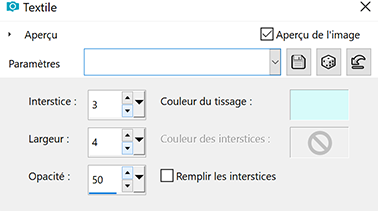
25 - Effects - 3D Effects - Inner bevel
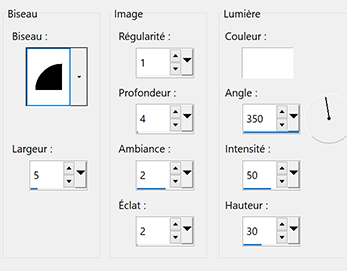
26 - Select - select all
Image - Add borders 25 px white color
Effects - 3D effects - drop shadow
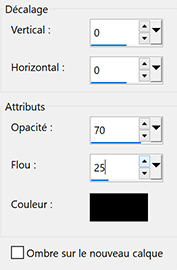
Deselect
28 - Copy and paste Meguy's flowers tube
Image - Horizontal mirror
Move on the right
Effects - 3D effects - drop shadow
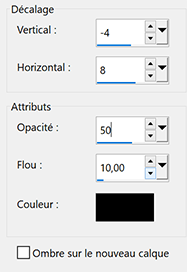
29 - Copy and paste Woman tube
Image - Hizontal mirror
Image - Resize to 91 % - resize all layers not checked
Move to the left
Effects - 3D effects - drop shadow

Put your watermark
Image - Add borders 1 px dark color
31 - Resize to 900 px
Save in Jpg
If you want, you can send me your version
If you have problems, or you find a not worked link, write to me
Une autre version avec un tube femme de Colybrix , tube de fleurs d'Ann

Thank you Lucia

-
Commentaires




